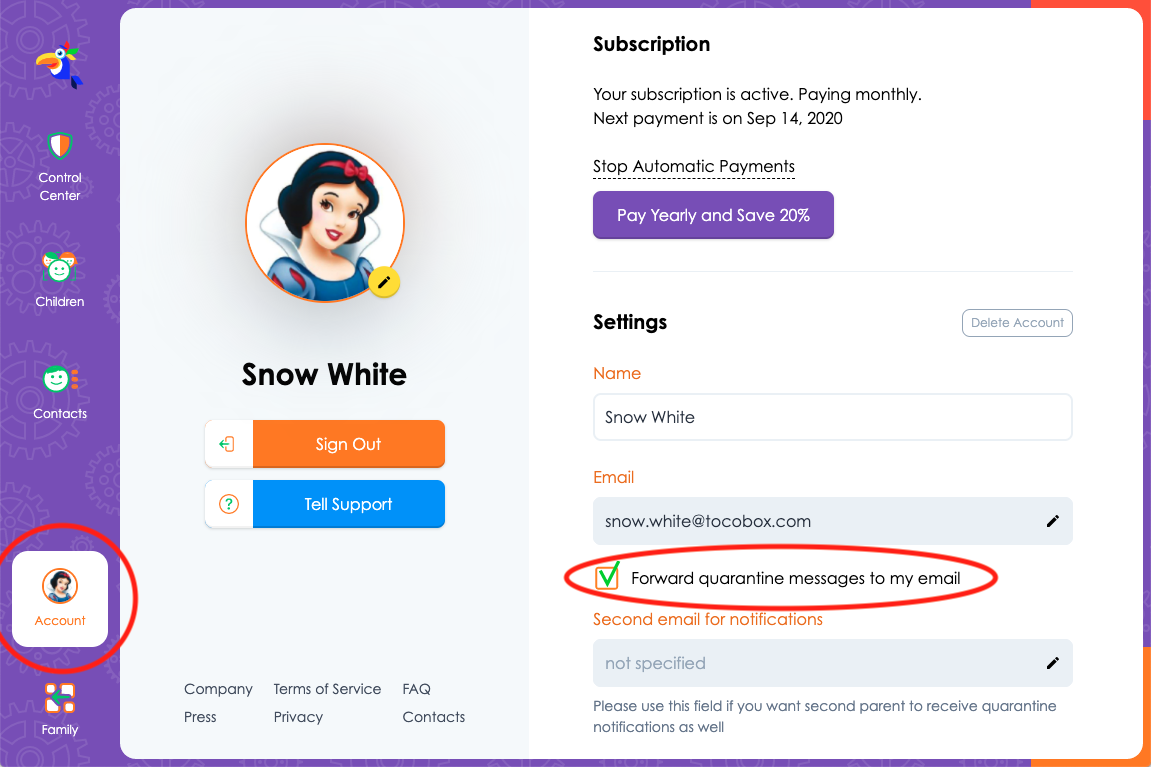FAQ
How can I connect to Tocomail with my own email app using POP3/SMTP?
You can connect to our POP3/SMTP servers, most email clients will recognize POP3/SMTP ports and will not require typing them in.
- pop3: use SSL/TLS
- host: mail.tocomail.com
- port: 995
- smtp: use SSL/TLS
- host: mail.tocomail.com
- port: 465
Email must be free! Why I should pay?
You pay not for the email account, you pay for parental control service which provides safety for your kids and peace of mind for you. We do not show ads to kids and parents and we do not sell your data to others as free email services usually do. This makes your subscriptions the only source of our revenue to support this service.
Why do you ask my billing information during the free one-week trial signup?
We need your billing information to confirm that you are an adult. You can cancel your trial at any time before the end of your 7 days free trial period. You will not be charged any fees before your trial ends.
How do I stop my subscription and recurring payments?
To stop your subscription please go to the Parent Interface on tocomail.com or in the mobile app, open My Account tab and select "Stop my payments" option.
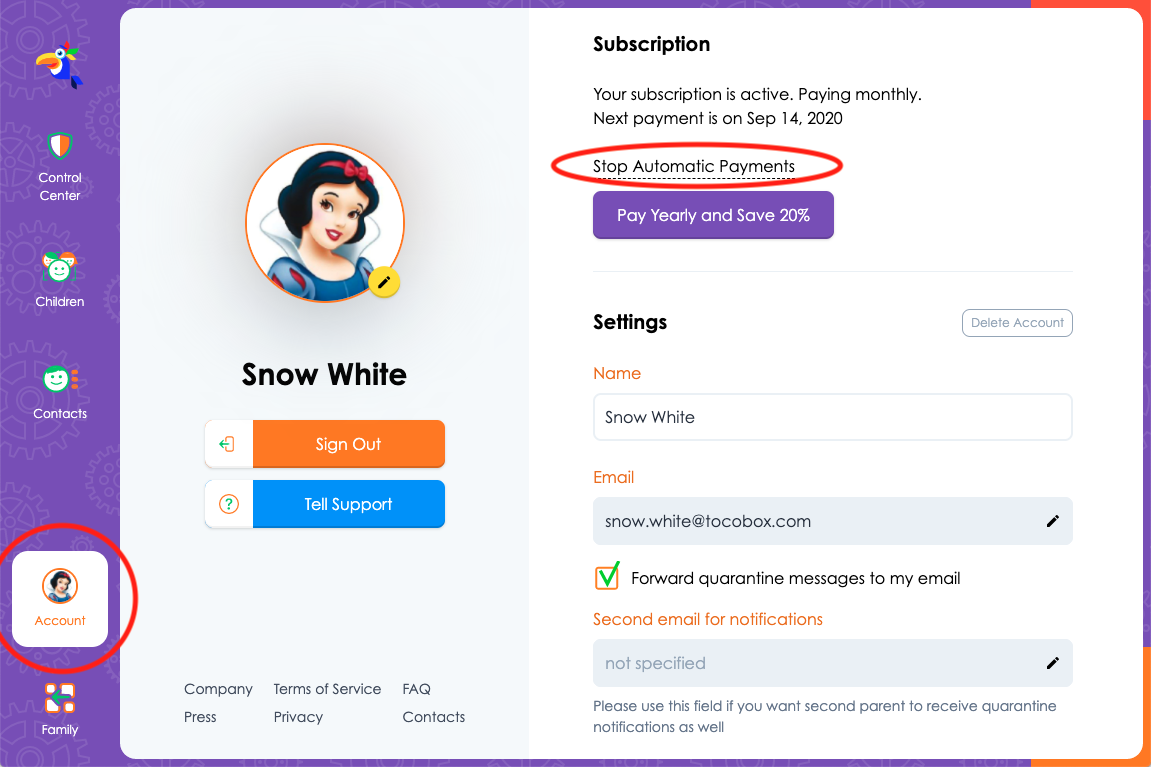
You can change or stop your subscription directly with:
How do I delete my account?
If you want to delete your account, please go to the Parental control interface, open My Account tab and select "Delete account" option. Warning! All your data will be deleted if you will select this option.
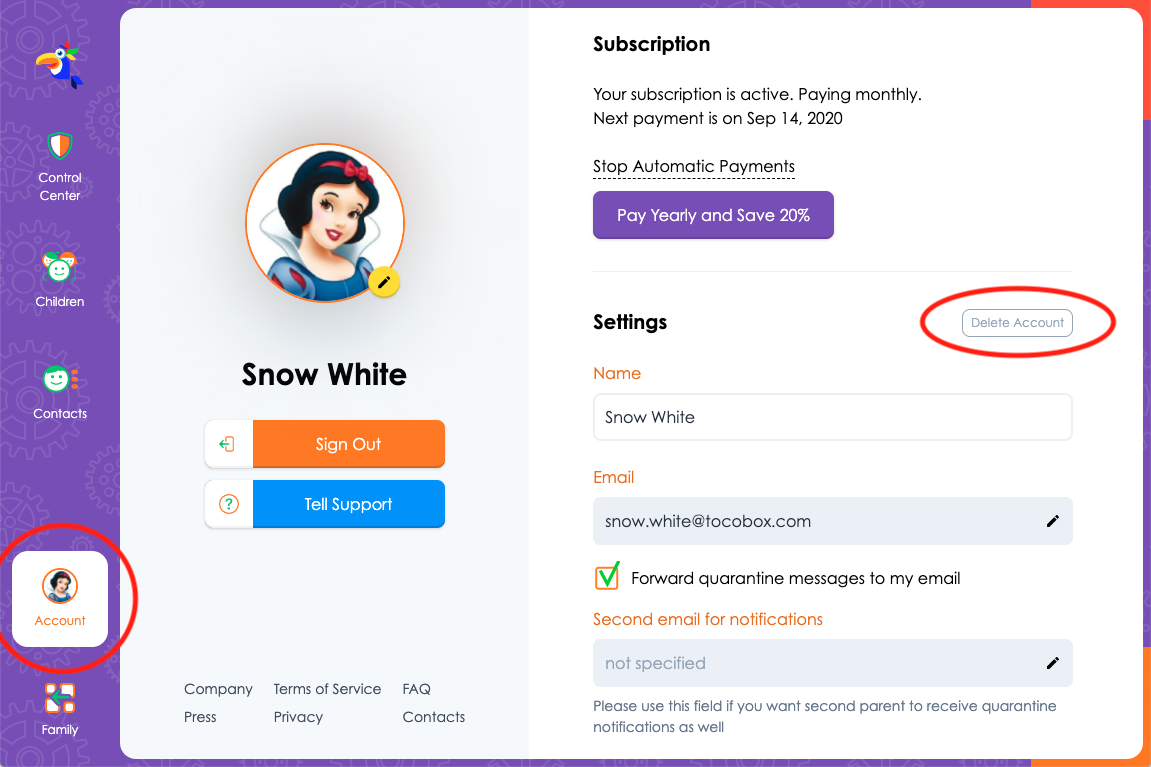
How do I replace/reset my child's password?
In order to change the child password please go to the Parent Interface on tocomail.com, open child tab, type the new password then click Save button.
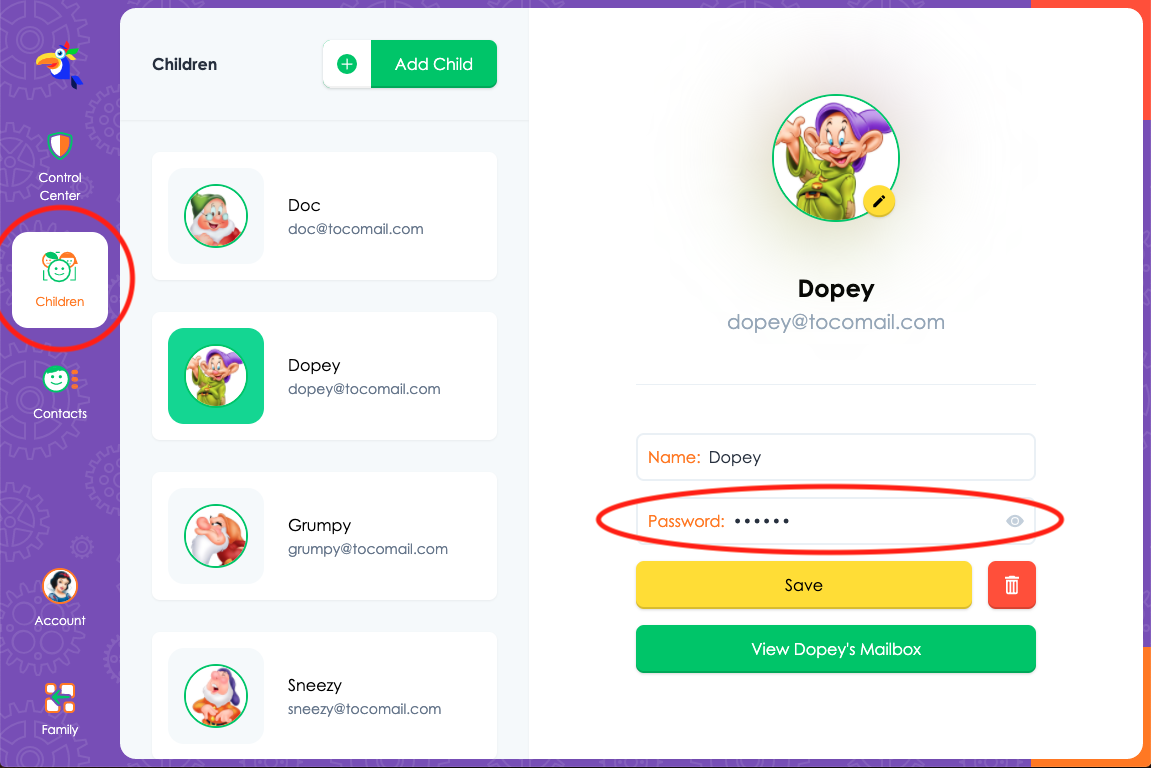
How does trial work?
You have a one week of the free trial when you can cancel your subscription at any time without any charge. After the trial ends you will be charged either $2.99/month or $29.99/year depending on which subscription type have you selected. You can also cancel your subscription at any time.
You can subscribe for trial on tocomail.com using your credit card or PayPal, and in the mobile app through Apple App Store/Google Play Store/Amazon Appstore.
How much will I pay for Tocomail service?
You have a one week of the free trial when you can cancel your subscription at any time without any charge. After the trial ends you will be charged either $2.99/month or $29.99/year depending on which subscription type have you selected. You can also cancel your subscription at any time.
Once you finish your trial, you’ll be charged on a recurring monthly or yearly basis on the day the trial was finished. You can cancel at any time. If you choose an annual plan, you can save $6. You can subscribe for trial at tocomail.com using your credit card or PayPal, and in the mobile app through Apple App Store/Google Play Store/Amazon Appstore.
How do I deal with spam that is caught by Quarantine box?
If you receive too many Quarantine Notifications from Tocomail of the quarantined spam emails, you can fix it by selecting “Block” option in such emails. If this will not help you can turn off notifications by going to My Account tab in the Parental Control interface and unselecting “Forward quarantined messages to my email” checkbox. Please see question below for details.
How do I turn off my quarantine notifications?
To stop your quarantine notifications go to the Parent Interface on tocomail.com or in the mobile app, open My Account tab and unmark checkbox "Forward quarantine messages to my email" option.